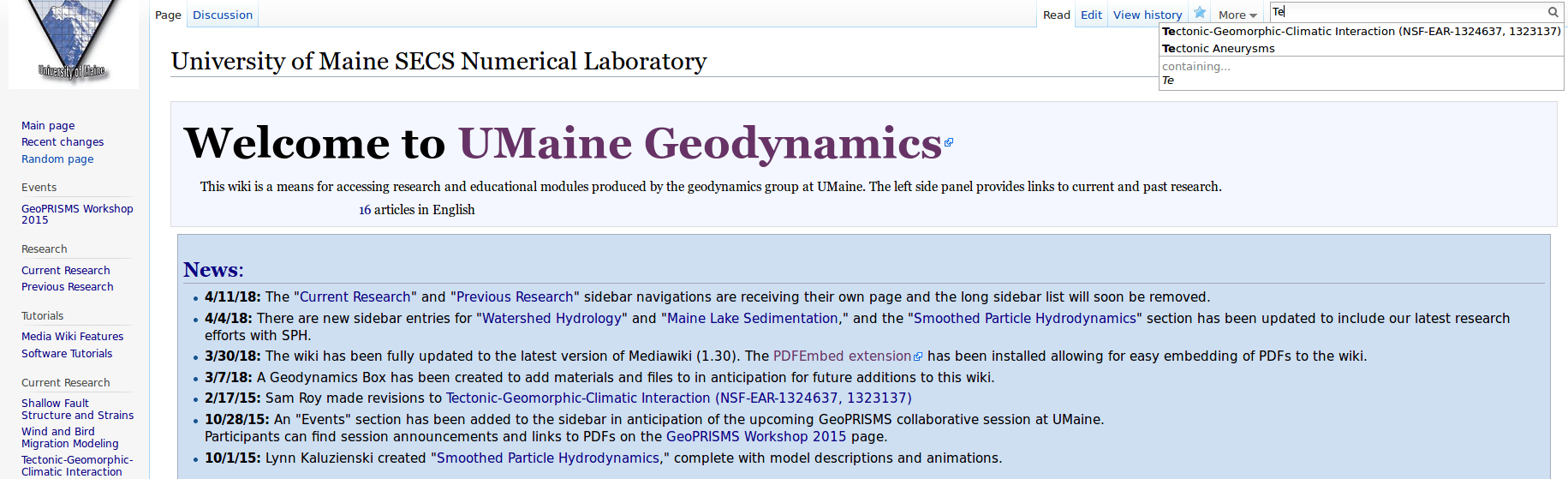Difference between revisions of "Media Wiki Use"
| Line 1: | Line 1: | ||
<!-- BANNER ACROSS TOP OF PAGE --> | <!-- BANNER ACROSS TOP OF PAGE --> | ||
| − | <h1 div id="mp-topbanner" style="clear:both; position:relative; box-sizing:border-box; width: | + | <h1 div id="mp-topbanner" style="clear:both; position:relative; box-sizing:border-box; width:50%; margin:1.2em 0 6px; min-width:47em; border:1px solid #ddd; background-color:#f3f7ff; color:#000; white-space:nowrap;"> |
<!-- "MediaWiki Help Directory" --> | <!-- "MediaWiki Help Directory" --> | ||
<div style="margin:0.4em; width:22em; text-align:center;"> | <div style="margin:0.4em; width:22em; text-align:center;"> | ||
<div style="font-size:200%; padding:.1em;">'''MediaWiki Help Directory'''</div> | <div style="font-size:200%; padding:.1em;">'''MediaWiki Help Directory'''</div> | ||
<div style="font-size:100%;"> | <div style="font-size:100%;"> | ||
| − | : | + | : [https://meta.wikimedia.org/wiki/Help:Contents#For_editors General Wiki Functions] </div> |
</div></h1> | </div></h1> | ||
| − | <h2 id="mp-itn-h2" style="margin:0.5em; width: | + | <h2 id="mp-itn-h2" style="margin:0.5em; width:60%; font-family:inherit; font-size:100%; font-weight:normal; padding:0.2em 0.4em;"> |
| + | |||
| + | <div style=font-size:150%> | ||
| + | |||
| + | == [[Special:CreateAccount|Creating a User]] == | ||
| + | </div> | ||
| + | Navigate to the bottom of the left sidebar. Click on Special Pages and in the middle of the page should be a "[[Special:CreateAccount|Create Account]]" option. Fill out your credentials and you should be granted sufficient permissions to create and edit pages. | ||
| + | </h2> | ||
| + | |||
| + | <h2 id="mp-itn-h2" style="margin:0.5em; width:60%; font-family:inherit; font-size:100%; font-weight:normal; padding:0.2em 0.4em;"> | ||
| + | |||
| + | <div style=font-size:150%> | ||
| + | |||
| + | == [https://meta.wikimedia.org/wiki/Help:Starting_a_new_page Making a New Page] == | ||
| + | </div> | ||
| + | The easiest way to create a new page is to navigate to the top right corner of the wiki and simply search '''word for word''' the desired name of the new page. This message will appear: ''Create the page "New Page" on this wiki!'' Click the red link for your page and begin editing. | ||
| + | |||
| + | [[File:NewPage.gif|950px]] | ||
| + | |||
| + | </h2> | ||
| − | |||
| − | |||
* [https://meta.wikimedia.org/wiki/Help:Images_and_other_uploaded_files Uploading Images and Files] | * [https://meta.wikimedia.org/wiki/Help:Images_and_other_uploaded_files Uploading Images and Files] | ||
* [https://meta.wikimedia.org/wiki/Help:Moving_a_page Moving a Page] | * [https://meta.wikimedia.org/wiki/Help:Moving_a_page Moving a Page] | ||
| Line 17: | Line 34: | ||
* [https://meta.wikimedia.org/wiki/Help:Table Tables] | * [https://meta.wikimedia.org/wiki/Help:Table Tables] | ||
* [https://meta.wikimedia.org/wiki/Help:Advanced_editing Advanced Editing] | * [https://meta.wikimedia.org/wiki/Help:Advanced_editing Advanced Editing] | ||
| − | |||
== '''[https://www.mediawiki.org/wiki/Manual:Extensions MediaWiki Extensions]''' == | == '''[https://www.mediawiki.org/wiki/Manual:Extensions MediaWiki Extensions]''' == | ||
* [https://www.mediawiki.org/wiki/Extension:PDFEmbed PDF Embed Tool] | * [https://www.mediawiki.org/wiki/Extension:PDFEmbed PDF Embed Tool] | ||
* [https://www.mediawiki.org/wiki/Extension:EmbedVideo Video Embed Tool] | * [https://www.mediawiki.org/wiki/Extension:EmbedVideo Video Embed Tool] | ||
Revision as of 13:49, 18 April 2018
Contents
MediaWiki Help Directory
MediaWiki Help Directory