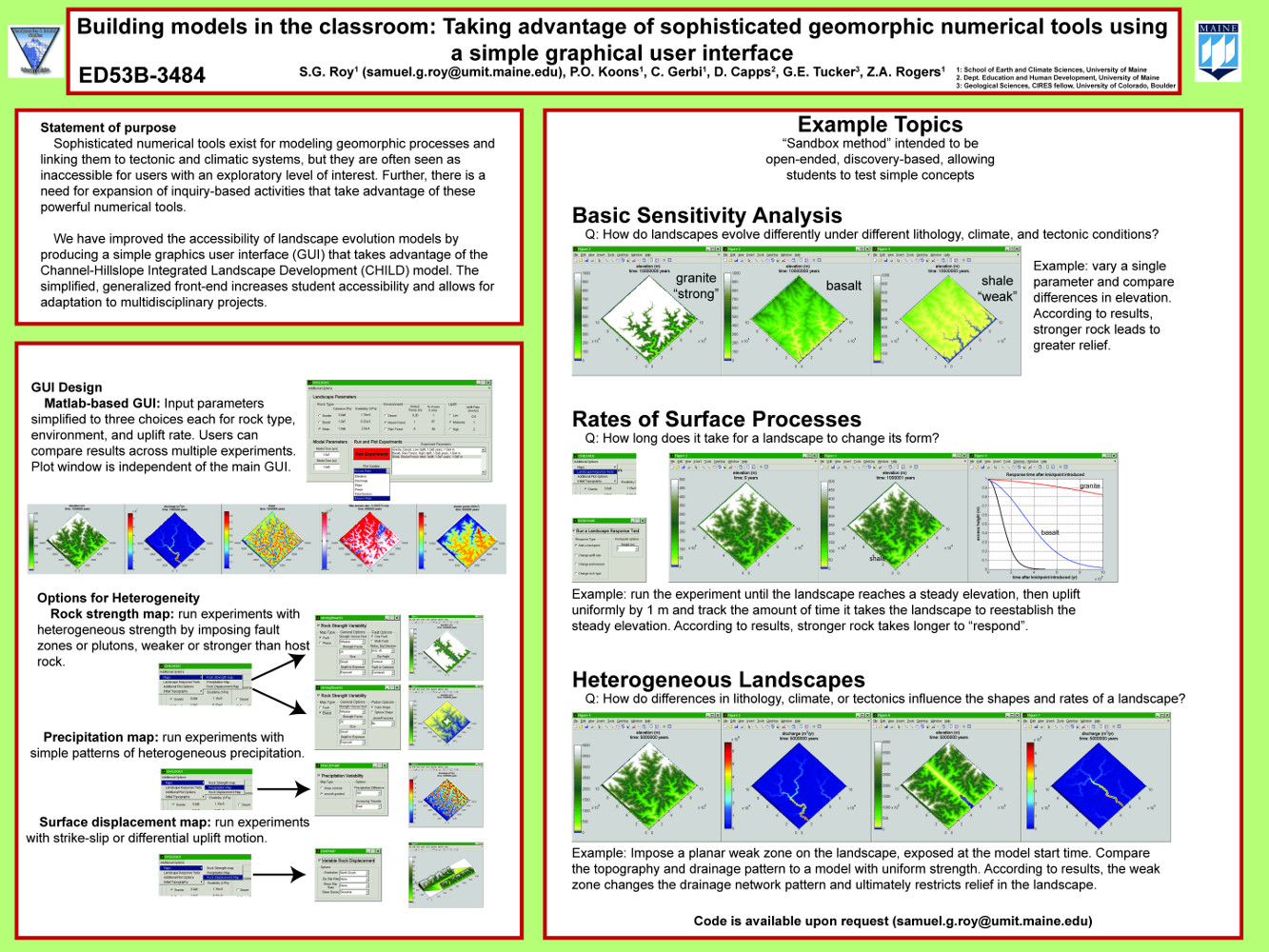Educational tools
Building models in the classroom: Taking advantage of sophisticated geomorphic numerical tools using a simple graphical user interface S.G. Roy, P.O. Koons, C. Gerbi, D. Capps, G.E. Tucker, Z.A. Rogers
Sophisticated numerical tools exist for modeling geomorphic processes and linking them to tectonic and climatic systems, but they are often seen as inaccessible for users with an exploratory level of interest. We have improved the accessibility of landscape evolution models by producing a simple graphics user interface (GUI) that takes advantage of the Channel-Hillslope Integrated Landscape Development (CHILD) model. Model access is flexible: the user can edit values for basic parameters, including uplift rate, erodibility, precipitation rate, and hillslope diffusivity, or obtain greater control by defining the spatiotemporal distributions of those parameters. Users can make predictions based on the equations by choosing their own parametric values and interpreting the results immediately through model graphics, allowing them to iteratively build their understanding through experimentation. Use of this GUI is intended for inquiry and discovery-based learning activities. We discuss a number of examples of how the GUI can be used at the upper high school, introductory university, and advanced university level. Effective teaching modules initially focus on an inquiry-based example guided by the instructor. As students become familiar with the GUI and the CHILD model, the class can shift to more student-centered exploration and experimentation. To make model interpretations more robust, digital elevation models can be imported and direct comparisons can be made between CHILD model results and natural topography. The GUI is available online through the University of Maine’s Earth and Climate Sciences website, through the Community Surface Dynamics Modeling System (CSDMS) model repository, or by contacting the corresponding author.